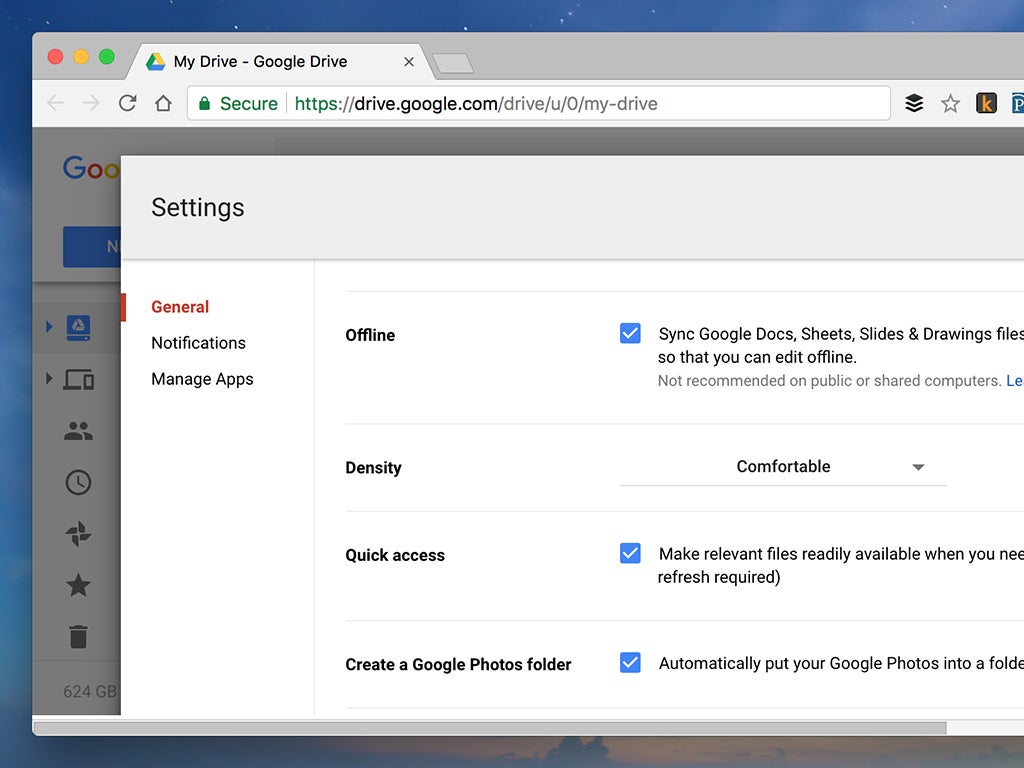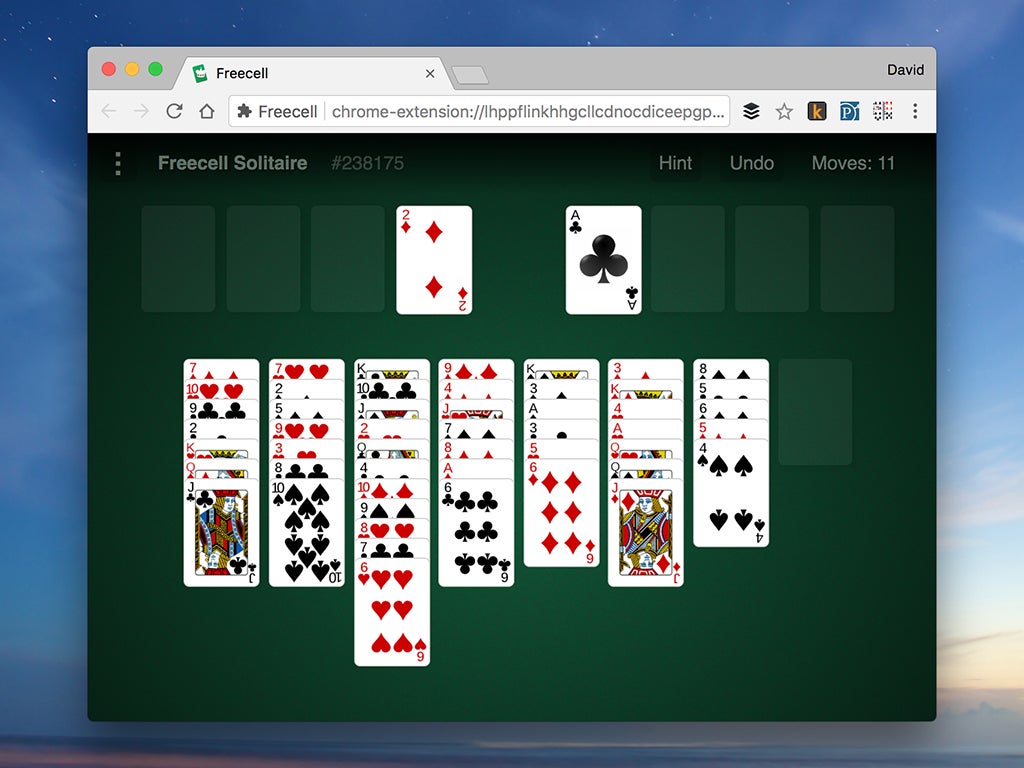6 ways you can use Google Chrome offline
In our internet-driven world, losing connectivity can feel like a disaster, especially when we find ourselves in signal-dead zones or during power outages. But fear not, staying connected without the internet is possible, and Google Chrome has a trick up its sleeve. The key is setting up offline access before the connection vanishes. It's a simple solution: tweak a few settings, and you're good to go even when the WiFi vanishes. We recommend doing it now, so you're prepared for those unexpected moments. And hey, while you're at it, explore offline features in your other go-to apps too. So, whether you're on a Chromebook or any other computer, you won't have to surrender to internet woes. Stay connected, even when the WiFi bars disappear!
Access Gmail offline
Got Gmail and a dodgy internet connection? No worries! You can access your inbox offline. While you're still online, click the cog icon in the top right, go to Settings, open the Offline tab, and tick the box next to Enable offline mail. This nifty move syncs recent emails to your computer's hard drive. Sure, it won't conjure new emails out of thin air when your internet takes a nap, but you can still browse through cached messages and craft replies. Gmail will send them on your behalf once you're back online. How's that for a tech lifesaver?
Keep working
No internet? No problem! Google Drive and its trio of online apps—Docs, Sheets, and Slides—have got your back with an offline mode. Here's the trick: set it up before the internet goes MIA. Head to the main Google Drive, click the cog icon, then hit Settings, and check the box under Offline. Voila! Your recent documents, spreadsheets, and presentations will be synced to your computer's hard drive. You can create and edit files in your Drive account, although big files like videos and music won't be accessible unless you download them separately. Offline Chrome saves your changes locally and once your internet's back, it syncs everything up seamlessly. Stay productive, online or offline!
Check your schedule
Google's offline magic doesn't stop at Gmail and Drive; even Google Calendar joins the party! While you can't create new events sans internet, you can still check your schedule and RSVP to invites. The best part? Google Calendar handles the rest, sending your responses once you're back online.
Getting it ready is a breeze: open the app in your browser, click the cog icon, then go to Settings. From the left menu, select Offline, and tick the box next to Turn on offline calendar. Like other Google apps, this syncs some of your data to your device, allowing Chrome to access it even without the web. Stay organized, online or off!
Stay entertained
Chrome's got your back when it comes to entertainment, online or off! It doesn't matter if your favorite tunes or videos are offline-friendly—Chrome can handle it all. Whether it's MP3 tracks or MP4 movies, just drag your saved files into an empty Chrome window, and let the entertainment begin.
Getting your favorite content ready for offline enjoyment is a breeze. Services like Spotify and Netflix offer detailed instructions on how to access their content without internet. Once you've stocked up on your entertainment essentials, Chrome is your gateway to enjoying them hassle-free. So, whether it's music that makes you groove or movies that make you relax, Chrome ensures the show goes on, regardless of your internet connection!
Catch up on your reading
No internet? No problem! Dive into that reading list you've been neglecting, even if it's all online. Thanks to the free Pocket Chrome extension, you can save articles for later perusal. Just open the article in Chrome, save it to Pocket, and voila! It's stored for offline reading whenever you have a moment.
Pocket's offline mode is a game-changer. Most types of articles (except videos) sync up when you save them, so you can enjoy your reading without internet access. Whether you're stuck in a WiFi dead zone or just need a digital detox, Pocket's got your back. The only catch? You might have to hold off on sharing those fascinating finds on social media until you're back online. Happy reading!
Play games
No internet, no problem! Chrome has your entertainment covered even offline. Whether it's the brain-teasing Cut the Rope or the timeless FreeCell Solitaire, you can enjoy certain online games while waiting for your internet to bounce back. The trick is to install your favorite games while you still have internet access, and you're good to go.
Chrome's Web Store is a treasure trove of offline accessible apps, even if the "runs offline" category isn't readily visible. Just follow the link provided and discover a variety of utilities, productivity apps, games, and more that you can use without an internet connection.
And here's a fun secret: Chrome has a hidden game that kicks in when the internet's down. Ever seen the dinosaur icon and the "There is no internet connection" message? Press Space, and you can control the dino, making it jump over obstacles. It's a playful way to pass the time while waiting for your internet to come back online. Happy gaming!