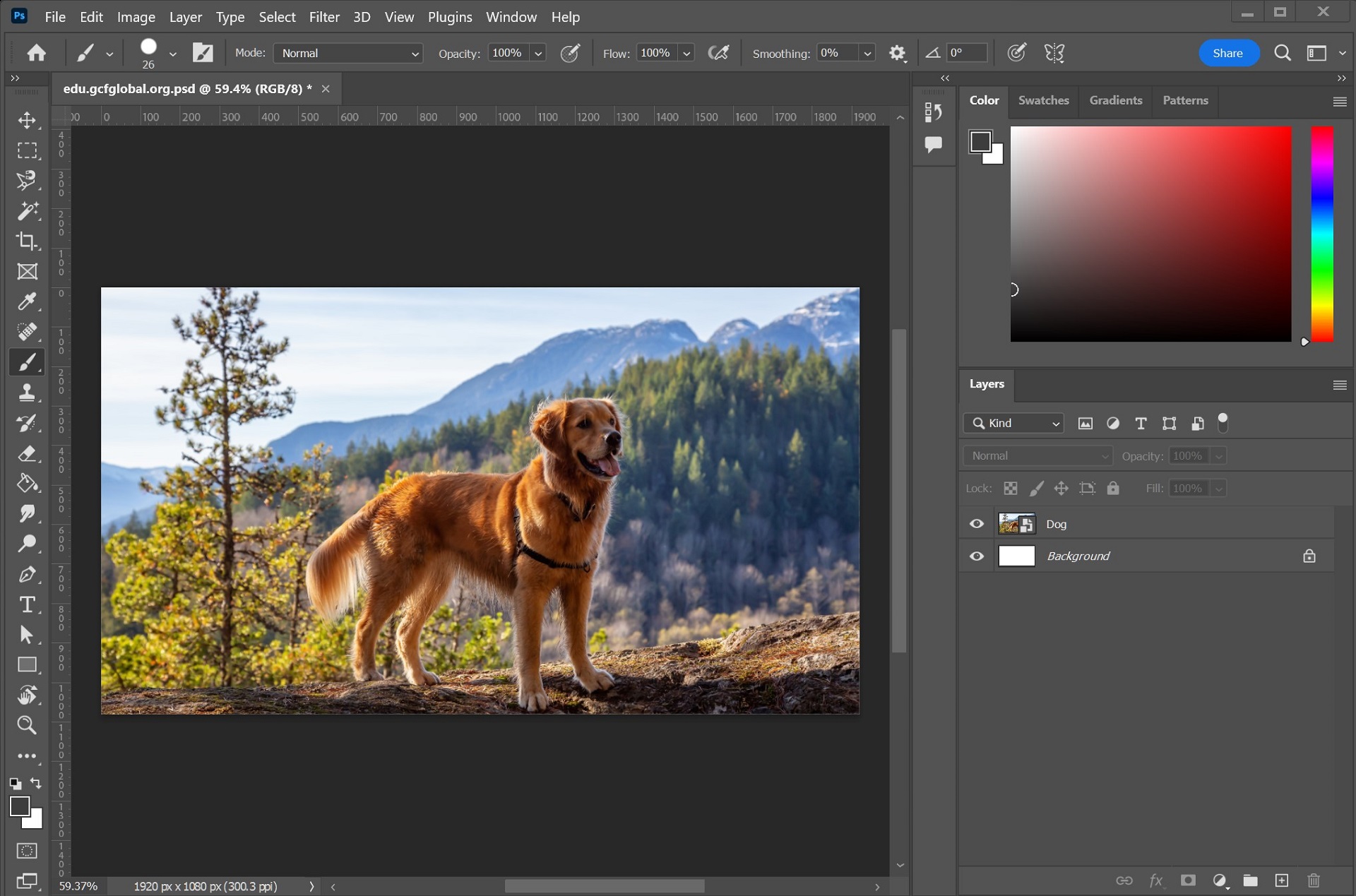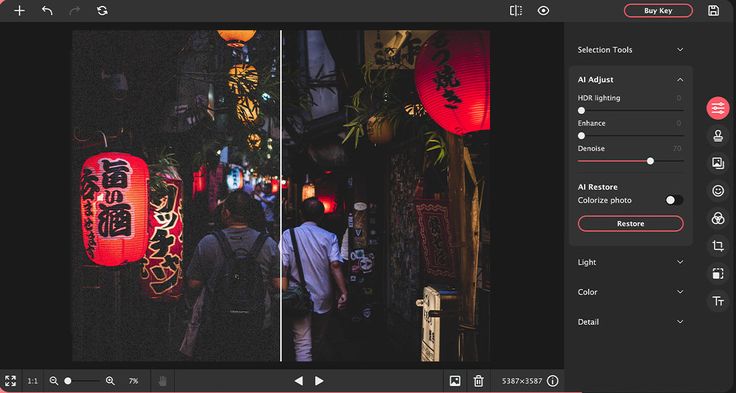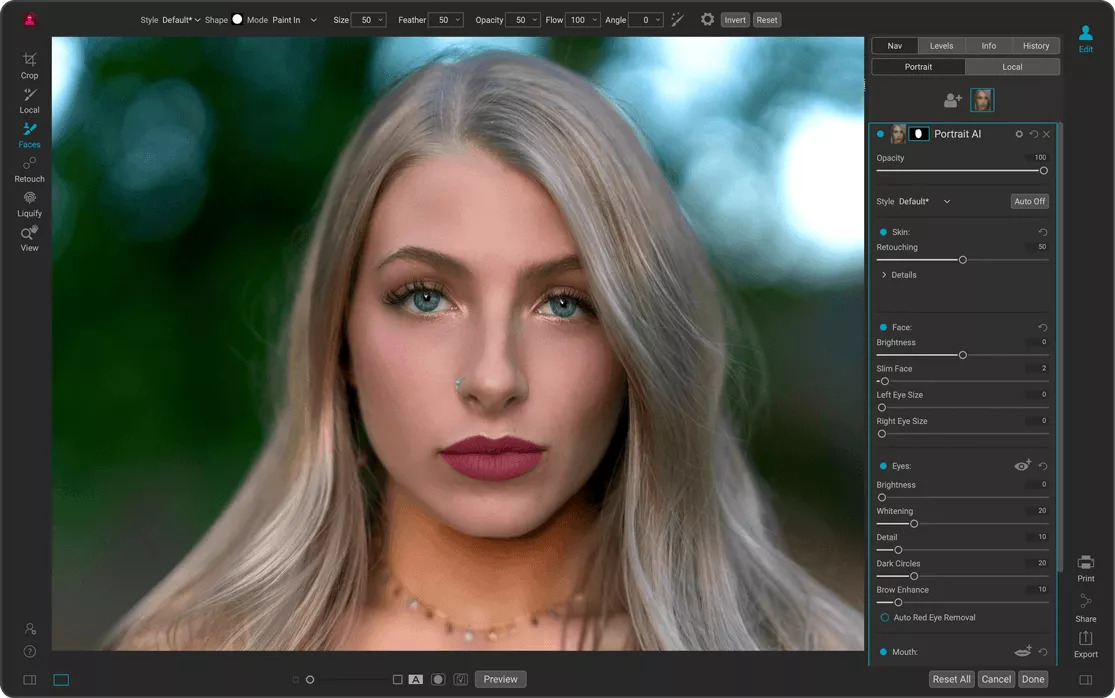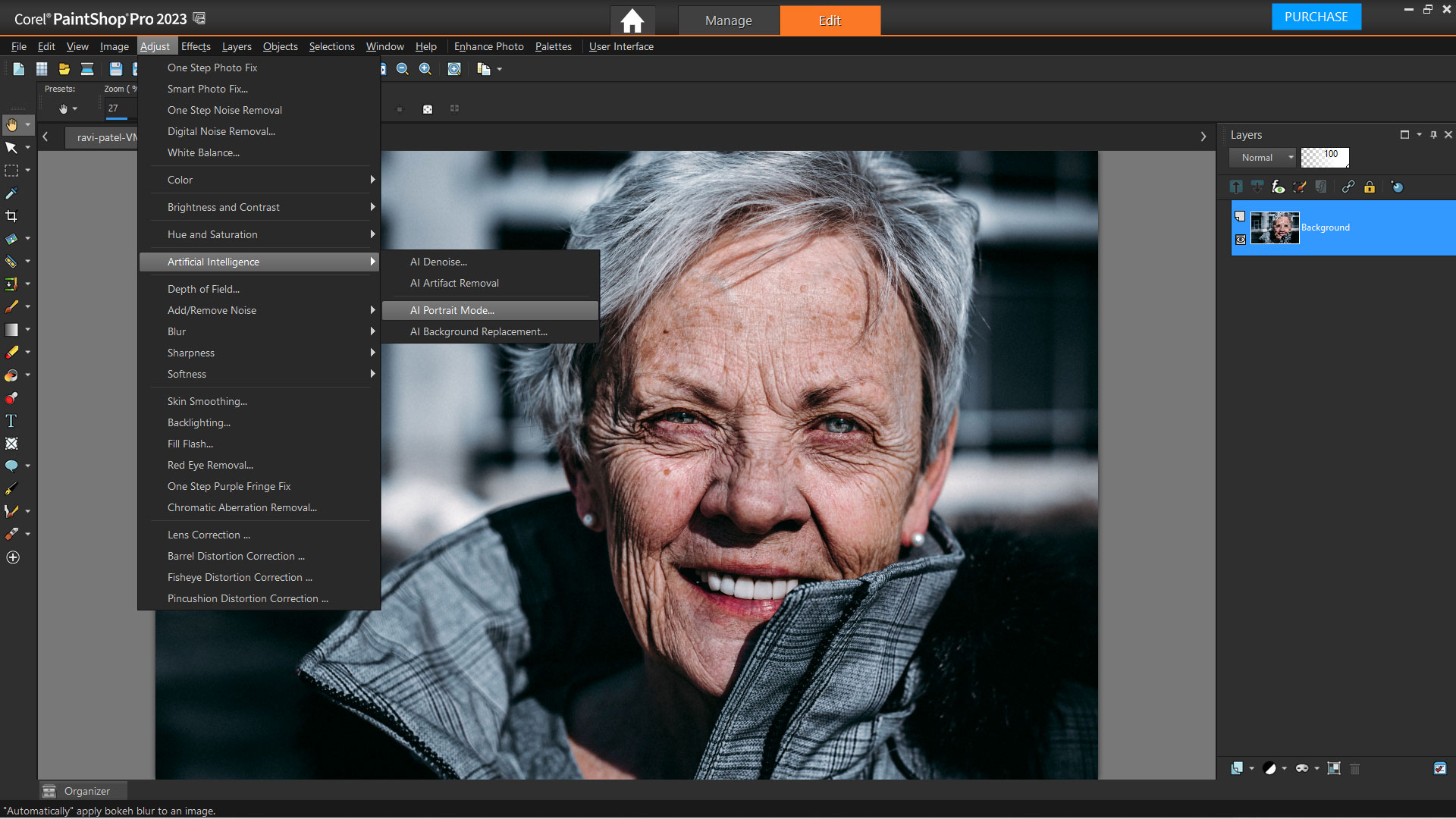7 Best AI Photo Editors in 2023
AI is one of the most talked-about topics in tech right now. It's also been used to enhance image processing and make images look much better. There are plenty of AI-powered software available today, so this article is gonna give you the scoop on some of the most popular ones.
1. Luminar AI
Luminar is an app that helps users edit and perfect their photos with tons of features. It's got AI-powered filters that make it a breeze to get the look you want, plus there are over 300 powerful tools, like fast RAW, layers, custom brush for selective editing, and heaps of photo filters with customizable presets.
Features In Luminar:
- Built-in AI makes photo editing smarter
- The interface makes it easy for users to customize
- Many styles available just one click
- Advanced RAW editing
- Lens correction features help eliminate common errors such as purple fringing, image distortion
- Integrate existing Photoshop Plugins
- 300% increase in speed for faster image processing
2. Adobe Photoshop
Photoshop has become a widely used tool for editing and processing photos, revolutionizing the graphic design industry and inspiring countless artists around the world.
Its utility has grown from a simple photo editor to software capable of handling many different fields, such as vector design and video editing. With each new version, designers get excited to see what new capabilities it will bring.
People from all skill levels, from amateur to professional, have found Photoshop to be an invaluable tool for creating the seemingly impossible. It is no wonder why Photoshop is often thought of first when it comes to photo editing software, with its rich features, diverse and powerful tools, and suitability for both novice and expert users.
3. Movavi PicVerse
Movavi Picverse is a desktop image editing program designed to help photographers of any skill level. It comes with helpful tools that let you edit photos quickly and achieve amazing results.
Features Of Movavi PicVerse
- Adjust light, color
- Add the right colour to your photos: apply HDR Lighting, adjust white balance.
- Remove distracting digital noise from low-light photos and photos with the wrong ISO setting
- Customize matching colour, size, and font. Background adjustment.
- Open and edit RAW files: the program will automatically convert them to JPEG after uploading
- Crop, resize, rotate images to fit.
- Choose the format and size when saving the image. Clear data and add comments to photos.
4. Topaz GigaPixel AI
Topaz Labs' Gigapixel AI is a groundbreaking software that uses AI to make your photos look as natural as possible. It uses deep learning to fill in details that other resizing programs can't.
It works as a standalone and will make it simple to get 100MP or even 1000MP photos with a regular Mirrorless DSLR camera. It even helps you capture and edit photos with your phone with higher quality and 100MP resizing.
It's great for cropping images or expanding them without losing quality - you can even print large formats up to 6ft (1.8m) size at 300DPI and still maintain the details.
5. PhotoLemur
Photolemur is an awesome app for graphics, especially if you're into photo editing and restoring. With Photolemur, you can create amazing photos without breaking a sweat - all you need to do is a few clicks and you'll have your masterpiece.
It also has a special feature that can improve the condition of your face - it helps to get rid of any defects and you'll be able to see the difference immediately. Plus, it can analyze millions of details at lightning speed.
Features of PhotoLemur:
- Very powerful AI artificial intelligence application
- Automatic correction of your pictures
- Dramatically improve your image sharpness
- High processing speed of your images
6. ON1 Portrait AI
Portrait AI is the ultimate portrait editing tool - it has the most advanced AI technology to make your photos look perfect with just one click! It uses machine learning to detect each face in your image and give it the perfect touch-up that you'd expect from a professional. No need to look for another retouching product - Portrait AI has got you covered!
Features Of ON1 Portrait AI:
- Automatic AI correction for faces.
- Independent adjustment for the face.
- Edit skin based on frequency separation.
- Non-destructive editing.
- Adjust each person when taking a photo together.
- Improved face and lighting.
- Easily remove dark spots on the face.
- Eyes are automatically detected.
- Portrait AI is the perfect fit for any workflow.
- Portrait AI made plugins for: Adobe Photoshop.
7. Corel PaintShop Pro
PaintShop Pro is a graphics editing program that works with both vector and raster files. It's made by Corel Corporation, and they've put a lot of effort into making it as efficient as possible.
The latest version has some awesome new AI-powered photo editing tools - like AI Upsampling to enlarge images without distortion, AI Artifact Removal and AI Denoise to get rid of artifacts and noise, and AI Style Transfer to add some creative flair.
Complex and time-consuming edits just got a lot easier! Get ready to explore a world of creative possibilities and bring your photography to life.
Features Of Corel PaintShop Pro:
- Provides color-biased photo editing tools and image restoration.
- Simple but extremely powerful tools and usage.
- Good support for creating raster and vector images.
- Support Plugin similar to photoshop.
- Apply more AI artificial intelligence in image processing.
- Easily create special effects.
- Provide creative environment and very professional design.
- Works well on cross-platform.
These are the top AI photo editing apps right now, so you can have plenty of choices for all your photo editing prequirements.